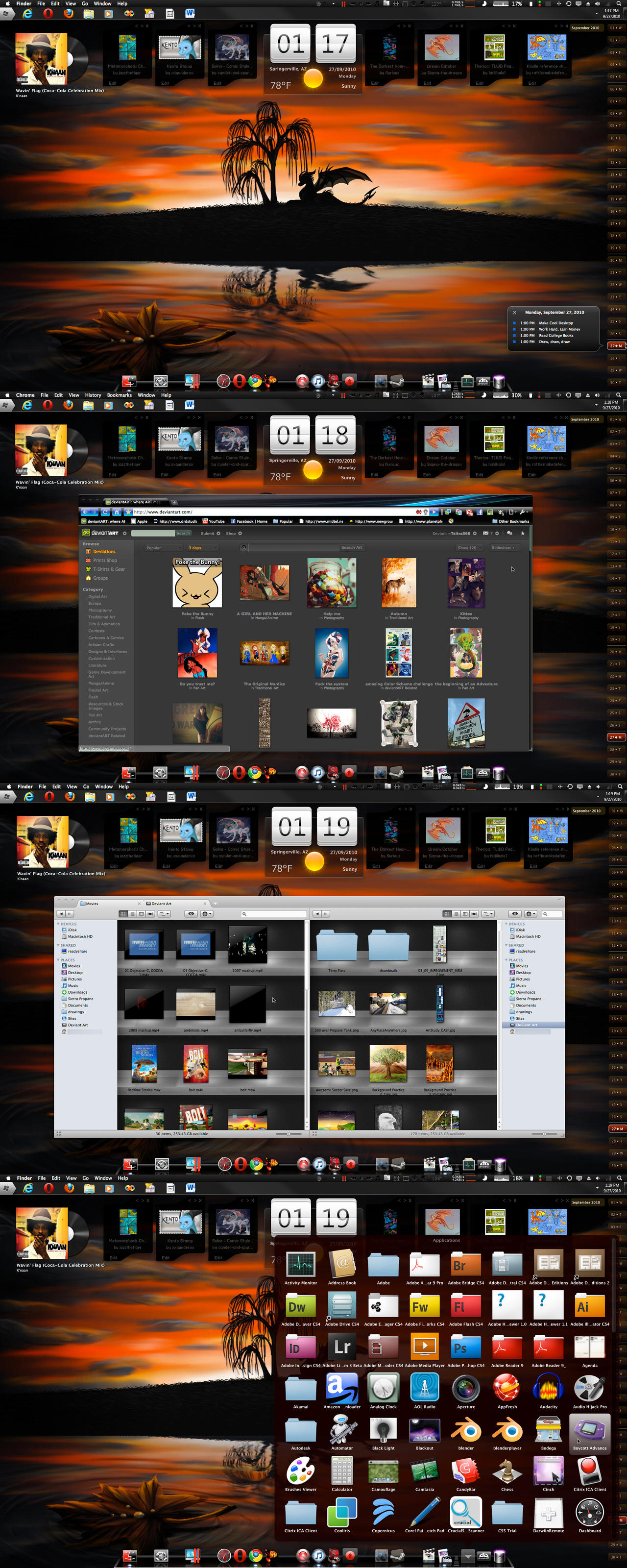ShopDreamUp AI ArtDreamUp
Deviation Actions
Suggested Deviants
Suggested Collections
You Might Like…
Featured in Groups
Description
This is an iMac, not a Windows machine. Below I explain how I made this. This also showcases the potential of combining the customizability of both Windows and Mac combined.
The recent painting done by just makes me want to theme my iMac around his painting. You can see it up there as a wallpaper, the original is right here [link]
just makes me want to theme my iMac around his painting. You can see it up there as a wallpaper, the original is right here [link]
I dare you to download this screenshot, then you would actually see how big my iMac is...unless you already have a screen 24" +.
Windows 7 Customization:
Program: Rainmeter (Free)
Rainmeter skin: Hero's ClockWeather [link]
Rainmeter skin: devWatch [link] Amazing skin, allows me to see newest art from artists such as





 I love it
I love it 
Snow Leopard Customization (Mac OS)
SOG (free) Customized the Mac OS. I now has a black menu bar and other miscellaneous GUI enhancements.
Dateline (Free-$4.95) [link]
TunesArt (Free) [link]
CandyBar ($29.95) Customizes icons and dock, well worth the prize for its simplicity and stability
TotalFinder ($15.00) Allows tabbed finder windows and side to side window use. Awesome app! Worth the money!
SuperDocker (Free) Changes application stack color, log in screen, etc.
Google Chrome Browser using extension stylish to make DeviantArt Black!
Comment?
The recent painting done by
I dare you to download this screenshot, then you would actually see how big my iMac is...unless you already have a screen 24" +.
Windows 7 Customization:
Program: Rainmeter (Free)
Rainmeter skin: Hero's ClockWeather [link]
Rainmeter skin: devWatch [link] Amazing skin, allows me to see newest art from artists such as
Snow Leopard Customization (Mac OS)
SOG (free) Customized the Mac OS. I now has a black menu bar and other miscellaneous GUI enhancements.
Dateline (Free-$4.95) [link]
TunesArt (Free) [link]
CandyBar ($29.95) Customizes icons and dock, well worth the prize for its simplicity and stability
TotalFinder ($15.00) Allows tabbed finder windows and side to side window use. Awesome app! Worth the money!
SuperDocker (Free) Changes application stack color, log in screen, etc.
Google Chrome Browser using extension stylish to make DeviantArt Black!
Comment?
Image size
1913x4782px 4.91 MB
Comments45
Join the community to add your comment. Already a deviant? Log In
wait so i'm confused, how does one run rainmeter on a mac?